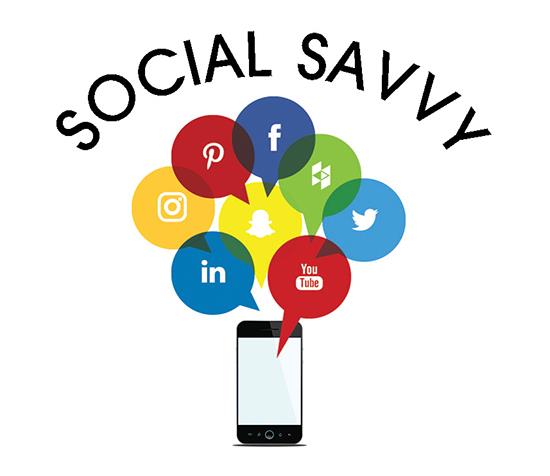Social Savvy: Is Pinterest a good business tool? - Jan 2020
By Christine B. Whittemore
Is your business intensely visual? Do your customers put aesthetic beauty at the top of their list for why they are in the market for upgrading their floors? If you answered yes-Pinterest is worth exploring. Why? Because Pinterest stands out as a search-focused visual platform that allows the user to easily save or “pin” images.
THE PINTEREST DIFFERENCE
Pinterest users, known as “pinners,” use the tool to curate content based on topics of interest. That could be home furnishings, knitting patterns, quotes or even infographics and videos. They find items to pin while exploring different websites as well as from within the site itself. If they really like a site’s visuals or content, they’ll follow either specific topics organized on boards or the entire Pinterest account.
You might think of Pinterest as an organized online wishlist with scrapbooking qualities where pinners gather related pins onto a digital bulletin board. That wishlist may lead to actual purchases. For example, if a pinner is planning a home remodel project, they might create a board for each room they intend to redo. For the bathroom board, they might pin images of inspirational bathrooms, paint swatches they love, wall and floor tiles that speak to them, and fixtures they can’t look away from. They might add pins of towels, bathmats and other accessories. If they come across ideas for another room, another design style or some other random topic, they simply create another board to organize those visual thoughts.
Here’s what makes Pinterest unlike other social networks: when a pinner pins from a website (as opposed to uploading their own images directly), they automatically have a link back to where that image came from, making it very easy to find their way back to the source for more information and possibly even to purchase.
Pinterest, like the other social networks, serves the user a completely personalized feed consisting of pins from people and boards they follow combined with pins that Pinterest thinks they might enjoy. Similarly, users can tag pinners by using the @ symbol with the person’s name.
One unusual tool on the mobile version of Pinterest is a lens (camera icon) next to the search bar. This allows the user to take a picture of something so Pinterest can show them similar images; they can then click on those images and potentially discover where to buy similar items.
PINTEREST BEST BUSINESS PRACTICES
If you use Pinterest for your business, you should create a business account rather than a personal one. If you already have a Pinterest account that dates to the early days when accounts were only personal, no worries! You can easily convert that personal account to a business one.
A business account offers in-app analytics for your pins and boards as well as advertising tools such as Promoted Pins, Buyable Pins and Promoted Video Campaigns. Before handing any money over, though, ensure your boards and pins are well organized and appealing, and that you have a regular pinning strategy in place.
Get Your Boards and Pins Organized. Search engines like relevant details and information so that they can deliver the right search results. In the case of Pinterest, you want to combine helpful descriptions that include useful words (i.e., search terms or keywords) with your visuals.
Starting with your profile, include keywords to describe what your business is about and how it helps pinners. If you’re in the design business, state it. If you sell tile or wood flooring, say that.
Next, include keyword terms in your board names and descriptions, your pin descriptions and even your image file names. For that matter, ensure that all images on your website have robust <alt> tags associated with them in case they get pinned. Don’t get carried away and stuff terms everywhere. Write for humans; be helpful and include no more than two key terms in your titles and descriptions. Pin descriptions can be up to 500 characters and include up to 20 hashtags. That said, don’t include 20 hashtags. Remember your audience.
Note: Pinterest offers “rich pins.” These are enhanced pins that use metadata pulled from your site to provide extra information when pinners click on a pin. Rich pins are available for apps, recipes, products and articles. Pinterest requires that you validate rich pins before using them.
Appealing Visuals. Pinterest is visual. That means you need high-quality visuals that are clear, in focus and with good contrast. Since Pinterest is organized in columns-multiple columns on the desktop, two columns on mobile-your images should be vertical (i.e., portrait mode) rather than landscape. An ideal size is 600x900 pixels.
Note: Infographics do well. If you aren’t sure about your visuals, it’s okay. Don’t overthink your business pinning. Get started, learn and improve over time.
Don’t Forget Goals and Analytics. Social networks easily become rabbit holes. That’s why you need goals for your involvement and analytics in place so you can evaluate your success. Pinterest offers analytics that provide you with information about your pins, boards and visitors. Review Google Analytics to determine whether your Pinterest activity generates traffic to your website.
Be sure to compare top pins on Pinterest to those in Google Analytics. You may discover that what’s hot on Pinterest has nothing to do with what generates traffic to your site. Popularity doesn’t necessarily lead to qualified traffic.
Have a Regular Pinning Strategy. Pinterest would like you to pin every day, multiple times a day. Since that poses challenges, consider a schedule based on your blog publishing schedule or another regularly occurring activity associated with your business. Try to pin at least a handful of images to several of your boards. Aim for regularity and consistency, for example once a week on the same day at about the same time.
Prioritize pinning your own content from your website (so that images link back). Once you get into a groove, you should consider exploring your feed and searching for specific terms and pinning images to your boards.
Organize your boards by broad categories (e.g., wood plank tile ideas, backsplashes, creative floors, etc…). Narrow categories, like specific brand names, work too, but those can be overly restrictive as you regularly pin to boards. No worries, though, because you can rename your boards and reorganize them if necessary. Name your boards based on key words, terms or phrases that have meaning for your category and your prospective customers, since boards are searchable. If you have a blog, have a board for your blog. If you have valuable resources, create a board for your resources. Pin images or videos to your boards from your website so you have a link to that page on your site from your Pinterest board.
Note: You may want to install a browser plugin to make it easy to pin.
PINTEREST PRACTICALITY
Pinterest offers two other types of boards in addition to public boards dedicated to specific topics, events and categories. A group board allows you to invite others to collaborate on a specific topic. This might be a way to involve your staff and show off their creativity or to create a community project.
There are also secret boards, which are private. This might be something you do for clients or prior to a launch. Imagine sharing a secret or group board in your showroom as you help customers with decision-making. Or perhaps, as homework, you encourage your client to develop a secret board with ideas and inspiration for a room remodel.
If you have been on the fence when it comes to using Pinterest for your business, I hope you will consider the practical application of it for your visually focused business and take the plunge.
Copyright 2020 Floor Focus