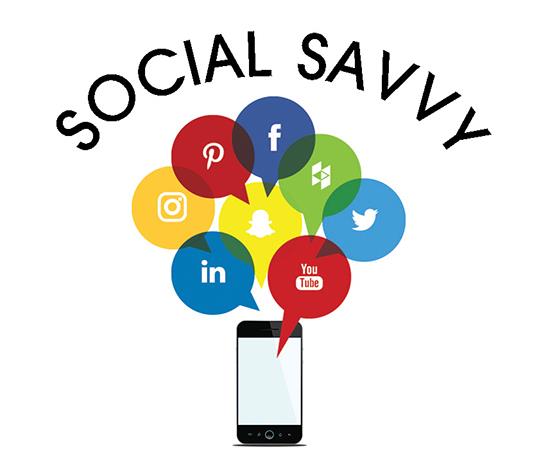Social Savvy: How social media tools can help you maximize your online presence - May 2020
By Christine B. Whittemore
In a world where the influence of social media continues to rise, businesses are learning new and innovative ways to raise their profiles online and gather important data. But managing those platforms can be overwhelming and time-consuming. The good news is there are tools that can help you navigate those waters and make operating business accounts less cumbersome while also providing valuable insights.
Ultimately, a worthwhile social media tool depends on your end goals and personal preferences. And although many of the tools mentioned in this article offer freemium or low-cost subscriptions, they all require an investment of time in education.
WHY TOOLS MATTER
You’re probably already using Facebook, Twitter or LinkedIn to promote your business, but did you know each has tools to help you gain insights about your audience? There are also third-party platforms that can help you manage all of your social media accounts through one website. Combined, these create your social tool stack-the various technologies you use to monitor and promote your business.
When looking at social media tools, I look for functionality that simplifies my work process. For example, how intuitive is the tool to use? Can I easily repurpose existing content onto my networks? Does it help organize my team and me? Can I track the leads it generates? I also prefer a resource that is accessible via mobile web browser or app; it makes handling accounts on the go much easier. It’s also important to be able to integrate analytics so I can determine whether my social activities help me achieve my goals.
Before deciding what tools to use, here are some things to consider:
• What is your goal? Are you trying to improve customer service? Grow your market? Or track demographics? Knowing the objective will help you find the best tool to meet those needs.
• What’s your budget? While some social media platforms offer free services, others do charge a fee. Identify how much, if anything, you’re willing to spend to reach your goal.
• How often will you be able to post? Some platforms, like Twitter, are more effective with frequent posts, whereas LinkedIn needs fewer posts.
• Are you adaptable to change? Technology changes rapidly, as do the social media platforms that use them, and being able to adapt and react to those enhancements will keep you on top.
• Can you take a holistic approach? Your social media strategy should support your overall digital and business strategies. If you have a strong web and blog content focus, for example, check whether your content management system integrates with social media publishing and monitoring.
With those questions in mind. Let’s take a look at some of the tools that can help you maximize your social media presence.
A GOOD STARTING POINT
Many social media sites offer tools within their platforms that can help you manage content and assess data around your posts. Before embracing any social media tool, be sure to spend time on the individual platforms to understand the analytics and features they offer.
Here are a few examples:
Facebook: Facebook offers page administrators considerable information under the Insights tab about not only likes and followers but also post performance, engagement and demographics. Facebook also allows you to schedule posts, meaning you can create a series of posts and set a time and date that you would like them to publish. This can help get content in front of your audience during the times of day they are most read but also at times when you might be the busiest.
Twitter: Similarly, Twitter offers valuable audience data at analytics.twitter.com. From its first introduction, Twitter
attracted many tools to make organizing distinct Twitter feeds and streams, as well as multiple accounts, manageable in easily accessible column views. An early one was Tweetdeck, which Twitter now owns. An example of another Twitter-focused tool includes Followerwonk, which can help you better understand your audience, when they engage and where to find similar social profiles.
Others: Instagram Insights offers perspective on how your posts perform, how users interact with them and audience demographics. The same goes for Pinterest and YouTube. If Pinterest or Instagram are your networks of choice, consider using Tailwind to create, schedule and analyze pins, photos and videos, and get hashtag suggestions for Instagram.
With social networks constantly changing, you’ll find tools similarly evolving.
ONE-STOP SHOP FOR SOCIAL
In my mind, the ideal social media management tool allows you to access multiple social media sites in one place so you can monitor content, schedule and publish posts, analyze data, and delegate tasks to others on your team. You’ll find several such tools available with subscriptions that range from solopreneur to enterprise-level. Here are some popular platforms:
Hootsuite: Hootsuite is a tool that can help you manage and track multiple social media accounts in one spot. It’s also a way you can monitor what people are saying about your business online. It allows you to reply to posts, comments and messages and also provides analytics that can help you boost your performance. You can check it out for a free 30-day trial, but it is not a free site. Pricing ranges from $29 a month to $129 and higher depending on your needs.
Others include Sprout Social, Agora Pulse, Buffer, SocialOomph and Co-Schedule. Everypost focuses on curating visual content. MeetEdgar adds machine learning and artificial intelligence to the mix.
ON TO THE NEXT LEVEL
A sound social media content strategy includes discovering new and popular content as well as new target audiences. Effective discovery helps you filter news efficiently and identify influencers based on specific search terms.
Tools in this category provide considerable value since they help you make sense of social content. They also tend to cost more.
BuzzSumo: This platform will save you hours of time scouring the Internet for news or trending topics that might be important to your business. It can also help you identify influencers that might be valuable to you. Pricing plans range from $99 to $499 and can be done on monthly or yearly cycles. Most offer enterprise-level subscription plans for large brands and companies.
Free trials are available.
An alternative to BuzzSumo is Feedly. It’s a content aggregator that helps collect content from different sources, organizes the results and then, using artificial intelligence, filters out the noise to extract the right insights. Pricing ranges from $6 to $18 per month and free trials are available.
As you can see, there are lots of ways you can gather information that can help you improve your business and reach new clients.
Copyright 2020 Floor Focus